Vercel部署
- Excalidraw 中文字体支持已经在https://github.com/mebtte/excalidraw中修改好,我们只要将其Fork到自己的仓库即可
- 然后,进入Vercel Import刚刚已经Fork的Excalidraw仓库,Deploy部署,修改Domains即可。Vercel部署Github仓库可见Notion + Nobelium + Vercel免费部署个人博客
- 效果图
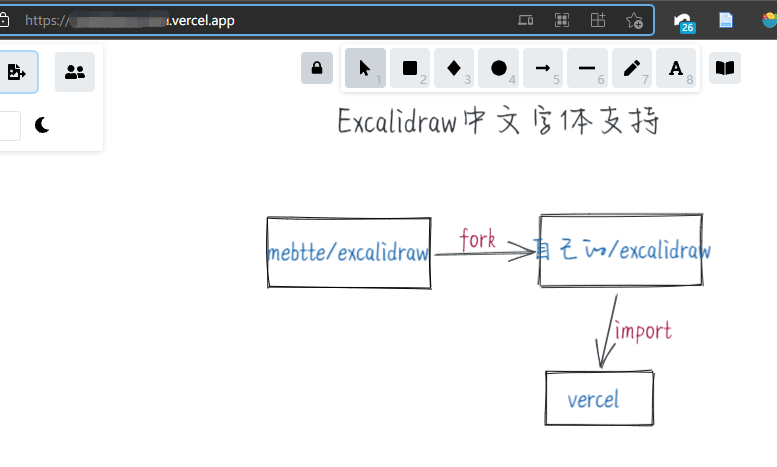
离线部署
- 本地离线部署,只要将https://github.com/mebtte/excalidraw git clone到本地,部署启动即可
1 | > git clone https://github.com/mebtte/excalidraw.git |
- 部署成功后,启动
1 | > cd C:\Users\Administrator\excalidraw |
- 效果图
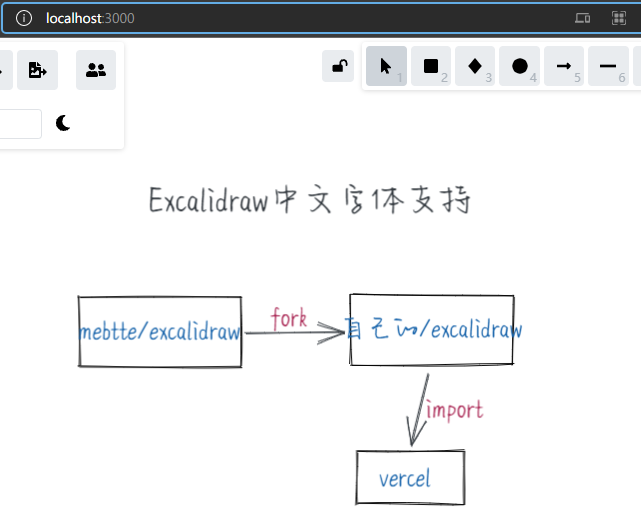
- bat自动化CMD指令
- 新建bat文件,内容如下
1 | @echo |
- bat文件修改图标
新建bat文件的快捷方式,右键属性修改图标
- 其他
每次修改后,最好导出.excalidraw格式文件到本地进行备份